Digital Storytelling
Here’s a quick profile on two tools that should interest K-12 and post-secondary educators who are interested in the idea of digital storytelling. One of them (Panraven) is brand new. The other–the simply amazing Comic Life–has been a mainstay on Macs for some years but has recently been released in beta version for Windows. Both are simple to use and powerful as media creation tools.
Panraven is an online storybook creator. Originally developed for travel agents to create books for their clients, Panraven is now open to the public. In use, it resembles Apple’s excellent book feature of iPhoto. You upload digital photos (there are free plugins for iPhoto and Picasa, so you can batch upload directly from Macs or Windows), choose a page layout option, drag your uploaded photos to the pages, create captions and titles, and share your creation. You can make your book private, open to the public, or open only to selected invitees. And, as with iPhoto, you can have your online book printed, hardbound, and delivered to you. The basic service is free, and there are subscription options if you need more storage, etc.
Here’s a link to my first attempt at using Panraven without (as usual) reading the directions first and using some photos uploaded from iPhoto that I had on my laptop. I should have varied the layouts more–an easy task with Panraven. Think about it–online storybooks, travelogs, primers, step-by-step lessons, sense of place projects. The possibilities are endless.
The Comic Life
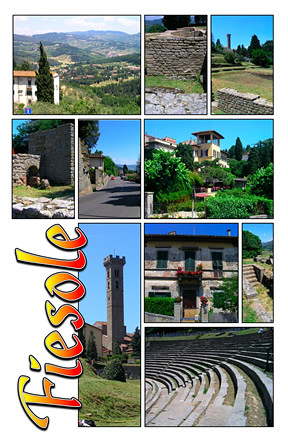 Comic Life, from Plasq, has come installed on most Macs for some time now. Using pre-installed page layouts, lettering, and dialog and caption boxes, it’s easy (and addictive) to create “comic books” from your digital photos by simply dragging them and dropping them from iPhoto and annotating them. The ease with which this can be accomplished is astonishing. MacWorld has a nice review that will give you a sense of what I’m talking about.
Comic Life, from Plasq, has come installed on most Macs for some time now. Using pre-installed page layouts, lettering, and dialog and caption boxes, it’s easy (and addictive) to create “comic books” from your digital photos by simply dragging them and dropping them from iPhoto and annotating them. The ease with which this can be accomplished is astonishing. MacWorld has a nice review that will give you a sense of what I’m talking about.
The good news for Windows users is that Comic Life is now available (in beta) from Plasq. You can download a trial version for free. Other licenses cost $25 and up, and there are household licenses available for families with multiple computers.
While you may think that creating comics is a rather limited undertaking, you should be aware that Comic Life is essentially a page layout program with a huge range of customizable features. You can create your own layouts, vary the page size, and save and print in a wide variety of formats. It’s great for storyboarding, large format posters, advertising, childrens’ books, and anything else you can think of to publish. After a recent trip to Europe, I created a series of travel posters from some of our digital photos. An example from Italy is shown here. The originals were printed to a PDF file in tabloid (11″ x 17″) format, taken to my local copy center, and printed on card stock for about two dollars each. I have dozens…
Powered by ScribeFire.
Ummm…I Told You So
This post will be short but sweet.
The results of a study published in Educational Researcher show that progress in raising student test scores has slowed (and has even declined in reading) since the enactment of No Child Left Behind in 2002. Prior to 2002, state-led efforts at reform were actually making significant progress in narrowing racial and income-based achievement gaps. The federally-mandated NCLB program has effectively quashed those gains.
An abstract of the study is available here. The full study, authored by Bruce Fuller, UC-Berkeley, is available as a PDF file.
You don’t increase someone’s height through the act of measuring it.
Powered by ScribeFire.
Ed Tech and Student Achievement, Part 2
Two studies reported recently in eSchool News highlight two important aspects of educational technology and student achievement:
- Educational technology has the capability of raising student achievement based on performance on standardized testing, and
- The effectiveness of educational reform is based on good technology implemented by capable teachers and backed up by administrative vision and ongoing support.
eSchool News Volume 10, No. 7 cites the preliminary results from a federally-funded study looking at technology’s impact on teaching and learning. Nine states have been participating in a cooperative program to enhance teaching and learning through technology. These programs have been implemented in a variety of ways. For example:
- Professional development through peer networking and videoconferencing (Iowa);
- One to one laptop programs (Texas);
- Students using technology to solve real-world problems (Arkansas).
Preliminary results from four of the participating states show gains in math and reading achievement, school attendance, interaction with peers, high school graduation rates, engagement in lessons, and the number of students going on to college after high school. Similarly, decreases in discipline problems were noted in some states. (Not all states looked at the same results from their data.) Study results to this point are posted on the State Educational Technology Directors Association’s (SETDA) web site, with more to come as studies are finalized.
In another article entitled Educators Reveal Secrets of Reform, eSchool News looks at reasons that some ubiquitous technology programs are more successful than others. Perhaps to no-one’s surprise, a joint conference sponsored by SETDA and the Alliance for Excellent Education (AEE) highlighted these factors common to successful programs:
- Leadership provides vision and support;
- On-going professional development changes teaching and learning;
- Data drive decisions;
- High-quality resources and tools support engaged learning and high-quality teaching, and
- Communication across the district–with parents and all stakeholders–is key.
Mary Ann Wolf, SETDA Executive Director, summed up the conferences findings: “As you look across these examples, you begin to see that this good teaching, this individualized approach using the resources that meet the needs of each student, the possibility of student-centered instruction–all lead to an increase in the skills needed for our students to graduate and be college- and work-ready.”
The eSchool article has links to school-based ed tech programs that have proven successful and which were represented at the conference. Good reading…
Powered by ScribeFire.
E-mail is SOOOO 20th century…
One of the things we are taught when we are studying to become teachers is to “meet students where they are” in terms of their learning styles and preferences. It does no good to teach at a pace that is too fast or too slow for the learner, nor is it a good idea to use materials or methods that do not directly address the way a person learns. This idea is at the heart of constructivist teaching–find out what motivates a student and start from there to build a teaching and learning system that optimizes a student’s opportunity to learn.
It’s interesting to consider this in light of existing and emerging technologies. As teachers of teachers, those of us in schools of education (if we practice what we preach) should be meeting our students where they are in terms of their learning styles and preferences. These styles and preferences were typically developed in a world of ubiquitous technology in their homes, in a world in which e-mail, the world wide web, and computers have always been there.
That’s why a recent article on CNET caught my attention. In “Kids say e-mail is, like, soooo dead,” Stephanie Olson writes:
The future of e-mail might be found on the pages of MySpace.com and Facebook.
Just ask a group of teen Internet entrepreneurs, who readily admit that traditional e-mail is better suited for keeping up professional relationships or communicating with adults.
“I only use e-mail for my business and to get sponsors,” Martina Butler, the host of the teen podcast Emo Girl Talk, said during a panel discussion here at the Mashup 2007 conference, which is focused on the technology generation. With friends, Bulter said she only sends notes via a social network.
“Sometimes I say I e-mailed you, but I mean I Myspace’d or Facebook’ed you,” she said.
There is a lot to digest in those words. How many terms did you encounter that refer to something about which you know little or nothing? Facebook? MySpace? Podcast? Mashup? Social networks? Does this suggest that your students–the ones in your university classes, studying to become teachers–know about something very important that you don’t? Read on:
“If I’m talking to any friends it’s through a social network,” said Asheem Badshah, a teenaged president of Scriptovia.com, an essay-sharing site that launched this summer. “For me even IM died, and was replaced by text messaging. Facebook will replace e-mail for communicating with certain people.”
Not only are some of the methods of communicating changing, but the devices used to communicate are also evolving. Facebook runs on cell phones. There are more than 15 billion cell phone in the world today and only a third as many computers, most of which are sitting on desktops [citation]. Most cell phones can capture video, send and receive text messages, and even work with e-mail.
Butler replied that she uses Facebook on her cell phone. “I need (Facebook) everywhere I go, but I log into e-mail only once a week,” she said.
More and more, social networks are playing a bigger role on the cell phone. In the last six to nine months, teens in the United States have taken to text messaging in numbers that rival usage in Europe and Asia. According to market research firm JupiterResearch, 80 percent of teens with cell phones regularly use text messaging.
Social networks may or may not be the future of communications–things change quickly these days. But that’s not the point of this post. The point is that we–post-secondary educators–need to be conversant with the tools that our students use and the learning styles that are fostered by them. We may tell ourselves that we’re using technology for teaching because we use Blackboard and send e-mail to our students. We may ask them to look up topics on a web page instead of a textbook or use a discussion board to post threaded comments. But to our students, this is probably neither engaging nor is it technology. It was all invented before they were born.
It’s soooo 20th century…
Powered by ScribeFire.
Of Books, Blogs, and Teaching 2.0
Two seemingly disparate articles came my way this week and got me thinking (again) about the nature of Teaching 2.0. (I have been defining Teaching 2.0 as the shift in pedagogy brought about by participatory Web 2.0 technologies such as blogs, social networks, etc.)
The first is a story from the Daily Herald in Provo, Utah. Ron Hammond, a professor at Utah Valley State College, is leading a protest against the exorbitant and rising price of textbooks for college students by not requiring any for his classes. Instead, he assigns journal articles and original research available from online sources or libraries. In addition to saving significant amounts of money for his students, Hammond has found that engaging students with original research teaches students powerful research skills that will help them in their careers. [Read the article here.]
I have not required textbooks for my university classes for the past four years. The impetus was not necessarily to protest against the cost of textbooks–although my students were very happy about not having to purchase any. Rather, it was an effort to provide current information to students in a format that was easily accessible and extensible. My reading lists vary from semester to semester as I constantly locate new and more current sources of information relevant to my topics. They are also responsible for finding some of their own sources. In a field in which information becomes obsolete almost weekly, it’s an advantage to students to be exposed to current information and also to learn the skills for locating it on their own. I’d urge all educators to critically examine the texts that they use to determine if they are really necessary for their classes. It’s very liberating to be free of the tyranny of the textbook.
The second article deals with what has become–for me, at least–a major alternative to the textbook. By most calculations, I came late to blogging. As of this writing, blogging is officially 10 years old–an eternity in computer years. I have been actively involved for about three years as an author, and for a few more as a consumer. It’s as an author, though, that the power of the medium has come into such sharp focus and why I have come to believe that blogging is such a critical tool for our students, both K-12 and post-secondary.
21Classes (as of this writing still in beta but available for use) is offering a unique take on blogging with students. 21Classes is both a blogging portal and hosting service aimed at getting students to blog. Because it offers a variety of blog management tools (e.g., reviewing entries, control over student content, making some content private, etc.) it seems targeted at K-12 students whose posts may need review prior to publishing. However, it would also be appropriate for post-secondary students, particularly as an introduction to students who may not be familiar with blogging or to those who have some privacy concerns.
21Classes is a free service at it’s basic level, which includes advertising. For about $9.00 per month, you get no ads, more storage space, and the ability to create 100 separate student accounts rather than just 50.
So–not only do we have some sound pedagogical (and economic) reasons for looking beyond textbooks, we have some easy tools to let us get started with some powerful supplements.
I want my university students to blog for a number of reasons:
- To reflect on their studies
- To develop and enhance writing skills
- To share articles and their own insights with others
- To create placed-based projects documenting Alaska’s far-flung communities
- To keep up with what their peers (and former teachers) are writing and thinking about
- To provide us at the university insight into current K-12 classrooms and issues
There’s just no reason not to anymore.
Powered by ScribeFire.
Free Online Videos, Part Two
Following up on my earlier post, here are some additional sites that offer free videos (and some podcasts) appropriate for education.
Video Sites
The Internet Archive
Self-referenced as “universal access to human knowledge,” the Internet Archve provides access to public domain video, music, audio, and text, all searchable by topic. The Moving Images archive contains over 75,000 videos on every imaginable topic and includes full-length movies, old TV commercials, “educational” films from the 50’s (remember fallout shelters?), newsreels, and videos uploaded by the public. Fascinating…
The Open Video Project
From the site: “The purpose of the Open Video Project is to collect and make available a repository of digitized video content for the digital video, multimedia retrieval, digital library, and other research communities.” An excellent collection of videos with an effective search engine.
Mathematics Videos from NYU
This site offers free online textbooks, lecture notes, tutorials, and videos on a wide variety of math topics from general mathematics, physics, statistics, number theory, and more.
JoVE (Journal of Visualized Experiments)
An excellent collection of biology experiments and demonstrations, published monthly. These are fairly complex experiments appropriate for high school and post-secondary students.
Podcasts and Videos
Note: To view podcasts, you’ll need to have iTunes installed on your PC. (It’s already on your Mac.) Many podcasts are audio-only.
iTunes U
Apple’s iTunes store for education offers a huge variety of podcasts from over a dozen universities, all of which are freely available for download through iTunes.
OpenCulture
OpenCulture offers more than 75 university courses which may be viewed without cost. Courses include topics as diverse as art, foreign languages, science, business, and law. Most classes linked from this site are from Stanford, UC Berkeley, and MIT with a smattering from UCLA, Johns Hopkins, and others.
RECAP Podcasts for Educators, Schools, and Colleges
Over 4000 podcasts from more than 400 channels, including a video podcast channel with some excellent videos. The site also offers some helpful tech hints and other e-learning resources.
Online Education Database
OEDb offers 236 open courseware collections, podcasts, and videos. Scroll around the site for some excellent in-depth link sets on a variety of topics.
Powered by ScribeFire.
The Network is the Computer
When I started my investigation of Web 2.0 technologies as a part of the teaching and learning process, I was reminded of the incredible prescience of John Gage, one of the founders of Sun Microsystems. In 1984, he uttered a phrase that became Sun’s mantra: “The network is the computer.” To put that date into perspective, 1984 was the year that the first mass-market computer with a graphical interface (the Macintosh) was released. It would still be more than ten years before a graphical web browser (Mosaic) would make it’s first appearance. Networks were the province of universities and defense institutions. What was Gage thinking about?
Now, with the advent of Web 2.0 technologies and ubiquitous wifi access, it’s very clear what Gage meant. For the activities that most of us do most of the time, the network to which we have access is far more important than the device through which that access is realized. Online, we can write (and store and collaborate on) documents, build spreadsheets, store and share our photos, maintain collections of bookmarks, develop and deliver presentations, publish our own work, read the news and correspond with others with just about any device that can access a wireless network. For this kind of work, it doesn’t matter whether you’re using Mac, Windows, or some flavor of Linux–you just need a web browser. Increasingly, it doesn’t even require a computer in the connotative sense of the term–phones, pocket PCs, and even game devices can perform most of these functions.
Web 2.0 technologies have caused a major shift in my thinking about the web. In the “old days,” I saw the web as a book with a very good index. It was exciting to be able to quickly locate up to date information, but, like all books, the information there was static and one-way. I was an observer and not a participant.
Now, I see the web as a notebook–a place not only to locate information but also to store it. share it, and even participate in it’s creation and dissemination. Tools like JetEye and Google Notebook let me keep (and share) notes as I do my online research. I can add my knowledge or observations to wikis, comment on blogs, access pictures from my former students, attend meetings, and subscribe to a huge variety of interesting information via RSS. My access device might be my laptop, but it might also be my PDA or cell phone. As these devices increasingly converge in terms of functionality, it’s not difficult to image a single device–devoid of much on the way of local storage or operating system–that will do it all. Then, the network will truly be the computer.
As educators, we need to think about how we view the functionality of the web as a tool for our students. It’s common practice in K-12 education to do a “web quest”–essentially, a guided tour through some pre-selected web sites in an effort to answer some assigned questions. It’s the 21st century equivalent of “read the chapter and answer the questions” that we all suffered through in school. Many teachers think that, because students are asked to use the web to find the answers, they are “integrating technology into the classroom.” This is the “book” view of the web that I alluded to earlier. The problem is that, for most of our students, this approach is SO twentieth century. They’ve advanced way past this in their own uses of the web (think about FaceBook, MySpace, Flickr, etc.) and in their expectations of how the web should work for them. To them, the web is an interactive medium, and they are used to being participants.
We need to take a careful look at how we are using web tools with our K-12 and post-secondary students. Are we still asking them to read the chapter and answer the questions?
Powered by ScribeFire.

