Random Tools
Today’s post is a collection of tools and resources that have come my way over the past few days.
My Friend Flickr
This excellent article from Edutopia outlines a variety of student-safe uses of Flickr, the online photo sharing site. Amy Standen (author) does an excellent job of pointing out the potential pitfalls of turning students loose in a social networking site and demonstrates that such a resource may be used safely and productively in a school setting. Be sure to check out the links at the end of the article.
Free Flash Cards
Sometimes the old fashioned tools are the best. This is a nice repository of free flash cards on a wide variety of topics including math and science, business, arts, languages, etc. You can create your own flashcards and embed flashcards in your own blog or web page.
SchoolTube
SchoolTube is “a network of students, educators, and industry working together to foster video production and internet publishing in a safe online learning environment.” Modeled after YouTube (and many similar sites), this site publishes teacher-moderated and approved videos submitted by schools. These are not “educational” videos in the typical sense–rather, they are student or teacher produced videos from a variety of genres, including comedies, music videos, school events, careers, ceremonies, and even student council meetings. Great fun and a good option for uploading student productions.
Blogs in Education
A narrated PowerPoint presentation on basic blogging, from how to find a place to blog to why you should consider blogging. It includes a good discussion of the potential “dark side” of placing students in a social networking environment. Highly recommended as an introduction to blogging for those who are new to the concept.
Powered by ScribeFire.
Digital Storytelling
Here’s a quick profile on two tools that should interest K-12 and post-secondary educators who are interested in the idea of digital storytelling. One of them (Panraven) is brand new. The other–the simply amazing Comic Life–has been a mainstay on Macs for some years but has recently been released in beta version for Windows. Both are simple to use and powerful as media creation tools.
Panraven is an online storybook creator. Originally developed for travel agents to create books for their clients, Panraven is now open to the public. In use, it resembles Apple’s excellent book feature of iPhoto. You upload digital photos (there are free plugins for iPhoto and Picasa, so you can batch upload directly from Macs or Windows), choose a page layout option, drag your uploaded photos to the pages, create captions and titles, and share your creation. You can make your book private, open to the public, or open only to selected invitees. And, as with iPhoto, you can have your online book printed, hardbound, and delivered to you. The basic service is free, and there are subscription options if you need more storage, etc.
Here’s a link to my first attempt at using Panraven without (as usual) reading the directions first and using some photos uploaded from iPhoto that I had on my laptop. I should have varied the layouts more–an easy task with Panraven. Think about it–online storybooks, travelogs, primers, step-by-step lessons, sense of place projects. The possibilities are endless.
The Comic Life
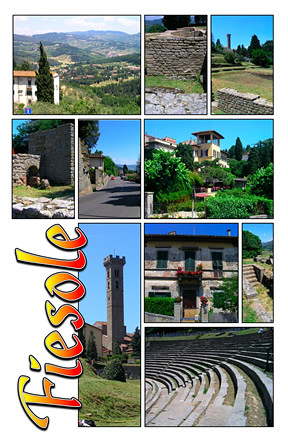 Comic Life, from Plasq, has come installed on most Macs for some time now. Using pre-installed page layouts, lettering, and dialog and caption boxes, it’s easy (and addictive) to create “comic books” from your digital photos by simply dragging them and dropping them from iPhoto and annotating them. The ease with which this can be accomplished is astonishing. MacWorld has a nice review that will give you a sense of what I’m talking about.
Comic Life, from Plasq, has come installed on most Macs for some time now. Using pre-installed page layouts, lettering, and dialog and caption boxes, it’s easy (and addictive) to create “comic books” from your digital photos by simply dragging them and dropping them from iPhoto and annotating them. The ease with which this can be accomplished is astonishing. MacWorld has a nice review that will give you a sense of what I’m talking about.
The good news for Windows users is that Comic Life is now available (in beta) from Plasq. You can download a trial version for free. Other licenses cost $25 and up, and there are household licenses available for families with multiple computers.
While you may think that creating comics is a rather limited undertaking, you should be aware that Comic Life is essentially a page layout program with a huge range of customizable features. You can create your own layouts, vary the page size, and save and print in a wide variety of formats. It’s great for storyboarding, large format posters, advertising, childrens’ books, and anything else you can think of to publish. After a recent trip to Europe, I created a series of travel posters from some of our digital photos. An example from Italy is shown here. The originals were printed to a PDF file in tabloid (11″ x 17″) format, taken to my local copy center, and printed on card stock for about two dollars each. I have dozens…
Powered by ScribeFire.
The Network is the Computer
When I started my investigation of Web 2.0 technologies as a part of the teaching and learning process, I was reminded of the incredible prescience of John Gage, one of the founders of Sun Microsystems. In 1984, he uttered a phrase that became Sun’s mantra: “The network is the computer.” To put that date into perspective, 1984 was the year that the first mass-market computer with a graphical interface (the Macintosh) was released. It would still be more than ten years before a graphical web browser (Mosaic) would make it’s first appearance. Networks were the province of universities and defense institutions. What was Gage thinking about?
Now, with the advent of Web 2.0 technologies and ubiquitous wifi access, it’s very clear what Gage meant. For the activities that most of us do most of the time, the network to which we have access is far more important than the device through which that access is realized. Online, we can write (and store and collaborate on) documents, build spreadsheets, store and share our photos, maintain collections of bookmarks, develop and deliver presentations, publish our own work, read the news and correspond with others with just about any device that can access a wireless network. For this kind of work, it doesn’t matter whether you’re using Mac, Windows, or some flavor of Linux–you just need a web browser. Increasingly, it doesn’t even require a computer in the connotative sense of the term–phones, pocket PCs, and even game devices can perform most of these functions.
Web 2.0 technologies have caused a major shift in my thinking about the web. In the “old days,” I saw the web as a book with a very good index. It was exciting to be able to quickly locate up to date information, but, like all books, the information there was static and one-way. I was an observer and not a participant.
Now, I see the web as a notebook–a place not only to locate information but also to store it. share it, and even participate in it’s creation and dissemination. Tools like JetEye and Google Notebook let me keep (and share) notes as I do my online research. I can add my knowledge or observations to wikis, comment on blogs, access pictures from my former students, attend meetings, and subscribe to a huge variety of interesting information via RSS. My access device might be my laptop, but it might also be my PDA or cell phone. As these devices increasingly converge in terms of functionality, it’s not difficult to image a single device–devoid of much on the way of local storage or operating system–that will do it all. Then, the network will truly be the computer.
As educators, we need to think about how we view the functionality of the web as a tool for our students. It’s common practice in K-12 education to do a “web quest”–essentially, a guided tour through some pre-selected web sites in an effort to answer some assigned questions. It’s the 21st century equivalent of “read the chapter and answer the questions” that we all suffered through in school. Many teachers think that, because students are asked to use the web to find the answers, they are “integrating technology into the classroom.” This is the “book” view of the web that I alluded to earlier. The problem is that, for most of our students, this approach is SO twentieth century. They’ve advanced way past this in their own uses of the web (think about FaceBook, MySpace, Flickr, etc.) and in their expectations of how the web should work for them. To them, the web is an interactive medium, and they are used to being participants.
We need to take a careful look at how we are using web tools with our K-12 and post-secondary students. Are we still asking them to read the chapter and answer the questions?
Powered by ScribeFire.
The Read/Write Web
I have been thinking a lot recently about the meaning of “Web 2.0.” I think I have distilled it to this: Web 1.0–the web that we all “grew up” with–was a read-only medium. The web was a place where we went for information that was for all intents and purposes unchangeable. Web 2.0 is a read/write medium. Rather than being merely readers, users can be participants in the content of web pages by editing Wikis (I have made some edits to WikiTravel, for example), commenting on blogs, creating content for YouTube, participating in social networks, or storing your photographs in a publically accessible place like Flickr. It’s exciting to think about the collaborative possibilities for students in such a medium.
The Read/Write Web is a blog devoted to the concept of the web as a participatory medium. The authors do a fine job of keeping abreast of developments in the Web 2.0 space, particularly in the education field. They have a nice RSS feed and subscribing is highly recommended.
Two recent posts are particularly significant for educators. In Web 2.0 Backpack: Web Apps for Students, Josh Catone cataogs a wealth of web-based applications for…ummm…students. Especially interesting are the links to mind-mapping software–on-line, collaborative applications that allow participants to brainstorm in real time. Think Inspiration as a web application and you’ll get the idea. The same article lists a huge variety of on-line notetaking tools, bookmarking utilities, study guides, calendars, and other useful productivity tools.
Another article to watch is Keeping Tabs on Web 2.0. This article tracks a variety of topics related to Web 2.0 development and implementation.
Powered by ScribeFire.
Un-connected
I have been using my blog space lately to make some important points about many aspects of ubiquitous connectivity–the efficacy of living and working in a connected environment, the need to recognize and utilize students’ need for connectivity in our classes, and the immense benefits of having information available when you need it, among others. I believe that understanding the nature of Web 2.0 connectivity in our teaching and learning activities is critical for success with out students.
However, I’m using today’s entry to remind myself that being disconnected is also important. The eight-day lag in entries is due to a trip that my wife and two sons took through Alaska to the Yukon Territories and British Columbia (CN) and finally to Haines, Alaska–a trip total of over 1500 miles. The purpose was to support my sons’ relay team in the Kluane Chilkat International Bike Relay, a 148 mile race from Haines Junction, YT to Haines, Alaska. <brag> They each rode stellar 40 mile legs.</brag> We took a couple of extra days to take some hikes in YT and explore the area–a highly recommended activity even if you live in Alaska and are used to spectacular scenery, bears, lakes, mountains, and mosquitoes. (It’s not all sweetness and light here.)
We didn’t take our laptops. We took our cell phones for emergencies, although they were never turned on. The boys had their iPods, but their use was self-regulated to car time. There were a few times during our trip that we missed our technology–several times we noted that we needed to Google this or look up that on WikiPedia when we got back home, and when I realized I needed a new tarp I had the urge to see what new tarp designs were out there–but for the most part having no connectivity was not even on the radar. We talked, we set up camps, we hiked, and we had an absolutely great time sleeping in tents and cooking on our camp stove. We did hit the computers when we reached home to catch up on e-mail, check the news (nothing good there), and get in a bit of WOW time. But the un-connected time was great.
In my college classes, when we discuss one-to-one laptop classrooms or other ubiquitous computing models, someone inevitably brings up the fear that students will miss having books, or needing to go to the library, or being able to write with a pencil. I have to remind them that using technology is not an all-or-nothing proposition. Using laptops in a classroom does not mean that you throw the books away. Having Google at your fingertips does not mean that you ignore the resources of the library. Composing on a computer does not mean–well, okay, I can’t write with pencil and paper anymore, but I write more and write better with my laptop. Why go backwards?
Similarly, being connected doesn’t mean that you give up your real life for your virtual life on-line. Un-connecting is a healthy thing.
Here are a few photos from the trip.
Created with Paul’s flickrSLiDR.
Powered by ScribeFire.
Having a Second Life in Teaching
The more I explore the virtual communities of blogs, wikis, Del.icio.us, Flickr, and other social networking resources, the more I become convinced that university-level teaching can be greatly enhanced by using these technologies with students. In part that’s because so many of our students come to us already conversant in these technologies. In fact, most of them have developed their learning habits and learning preferences by sharing, exploring, and collaborating in such environments. They’re used to the immediacy and connectedness of social networking. If their brick-and-mortar university environments do not reflect these learning opportunities, will they be as involved in learning as they should be? We may not know the answer to that for a few more years as students may (or may not) begin making their enrollment decisions based on the kinds of learning opportunities available at their target institutions, and that’s probably fodder for a future blog entry.
Social networking is an interesting and engaging concept, but much of it is still text-based and–chat rooms not withstanding–asynchronous. When I write a blog entry, I have to wait until someone reads it and (hopefully) comments on it. When I update my Del.icio.us bookmarks, it takes a while for my subscribers to discover and investigate them. What if I could interact virtually in real time with folks from all over?
As it turns out, it’s not only possible but it’s a wildly popular pastime in which more than 7 million people worldwide participate on a daily basis–sometimes obsessively so. It’s called Second Life–an on-line 3D virtual world where you assume an identity, choose an avatar (your virtual representative), explore, and interact with other avatars in real time. I recently acquired an avatar (named Elwood Vella) and have begun shuffling around to see what happens. So far, I’ve actually been avoiding other “people” that I run across until I feel a bit more comfortable with the environment. Instead, I enter various locations and read the help files. (I’m not much more interesting than that in real life, either…)
The interesting thing about Second Life, however, is that I did not arrive at it through the “normal” social channels. I arrived at it because I was reading the e-Learning and Instructional Support web site from Oakland University. This fascinating site is a guide to learning activities through Second Life. It seems that many universities have devoted considerable time and effort to develop “virtual campuses” where students (or potential students) can explore, take classes, chat with other students, watch videos, and generally go to school through their Second Life avatar. Many videos of these sites–from institutions like Ohio University and Texas State (click here for a complete list)–are available that will give you the experience of what it’s like to visit a virtual campus. You can also find out how to obtain a free Second Life account.
While walking around in a virtual environment may not be your cup of tea, I’d argue that educators should become familiar with them at the very minimum to get a sense of the kinds of experiences that our students may be having, and further to see the possibilities that virtual classrooms and campuses may have for our own students and institutions.
Powered by ScribeFire.
University 2.0
I’ve been doing some reading on the concept of “Teaching 2.0”–a loosely defined response to the Web 2.0 concept that is transforming some of our most basic social, political, economic, and personal communication models through increased emphasis on social networking, collaborating, and sharing of information. Web 2.0 technologies–chats, blogs, IM, wikis, social networks (e.g., FaceBook, Del.icio.us, Flickr, etc.), podcasting, YouTube–have transformed the way a generation interacts and relates to the world at large. Advocates of Teaching 2.0 are working with these technologies to provide students with more access to primary source knowledge and to give them the opportunity to work with the context of subject matter rather than just the subject matter itself.
“University 2.0” is an outgrowth of the Teaching 2.0 concept. Practitioners are dedicated to using Web 2.0 concepts to transform teaching at the college level through enhanced course design, teaching methods, and student expectations. A question recently posted to eLearnSpace nicely summed up the need for examining University 2.0:
“…what are universities across the world doing about this information revolution? How are we demonstrating to our future students that we are not only a part of this human network but that we are leaders in the movement? Most universities were built and designed to function effectively in a single geographic location to a specific group of people in a print based environment. Now that we can communicate with people around the world instantly and access books, journals, presentations, videos, and more online, we should think of the world as our classroom. Future students understand this information age and expect universities to be on the front lines. As the world moves toward a global economy and information can be accessed from anywhere in the world, universities need to think more critically about how they want to proceed in developing leaders of this brave new digital age.”
Ken Yarmosh offers some additional insights into the effectiveness of University 2.0 with a post to TechnoSight. I was particularly drawn to this quote:
“University 2.0 or perhaps Education 2.0 is the ultimate way that we can ensure learning really never stops. I’d love to read the blogs or listen to the podcasts of some of the professors and teachers I had throughout high school and college…”
In the real world of UAF SOE, it has often struck me that we need to figure out some way to support our students once they have their own classrooms and are looking for current information about issues relating to their own teaching. How cool would it be to be able to read a favorite instructor’s blog on current practices, to listen to a podcast or view a video that kept the former student connected to the university and also provided him/her with current information? Further, what if that former student could respond with real world observations from his/her classroom that could enhance the instructor’s insights into teaching practices and expectations? They can, of course, if the instructor and/or the former student maintains a blog…
Powered by ScribeFire.

